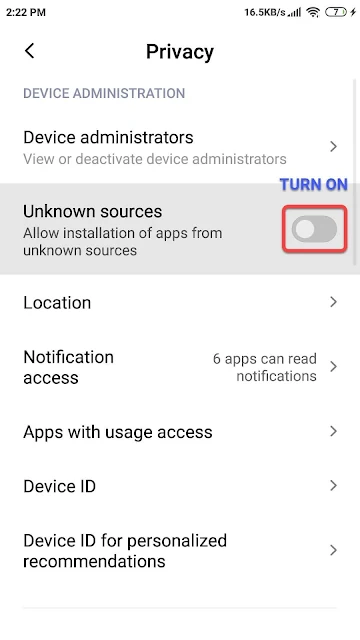Beyond the Google Play Store: Installing XAPKs, APKs, and OBBs like a Pro
So you've stumbled upon some awesome games or apps not available on the Play Store? Don't fret, adventurous one! The world of APKs, XAPKs, and OBBs awaits, offering a treasure trove of hidden gems and custom experiences. But before you dive headfirst, let's equip you with the knowledge to install these alternative formats like a seasoned gamer.First things first: What are these mysterious files?
- APK (Android Package Kit): This is the main app file, similar to a .exe for Windows. It contains all the essential code and resources for the app to run.
- XAPK (eXpanded APK): This combines the APK with any additional data files (often large assets like graphics or sound) into a single, convenient package. Think of it as a zipped-up APK with its belongings neatly inside.
- OBB (obb): This file houses additional large data files needed by some apps, usually games. They're split from the APK to comply with Google Play Store size limitations.
Now, let's embark on the installation journey:
Prepare your device
- Enable "Unknown Sources": This grants permission to install apps from outside the Play Store. Head to Settings > Security or Privacy and flick the switch for "Unknown Sources." (This may varied on different devices).
- Download a reliable APK downloader: We recommend APKCombo, or you can Choose a reputable website or app to download your desired APK, XAPK, or OBB files. Be cautious of shady sites, as they may harbor malware.
(OPTIONAL) Turn Off MIUI Optimization (If you are using MIUI)
You can install the APKCombo InstallerOpen the APKCombo Installer app » Settings » Open Developer Settings » Turn off MIUI optimization. This setting will take effect after you reboot your device.
- Open the APKCombo Installer app
- Tap Install
- Select the files you want to install: .apk, .obb, .zip, .xapk, .apkm, .apks
- Tap OK
- Follow the steps on screen.
Notes:
- Locate the downloaded file: It might be in your Downloads folder or the downloader app's designated location.
- Tap on the file: Most file manager apps should launch the installation process. If not, open the file with a dedicated APK installer app.
- Follow the prompts: Grant any necessary permissions and wait for the installation to complete.
Installing XAPK, APKS (App Bundle), ZIP (APK+OBB)
Or you can also follow these manual steps:
- Extract the OBB file: If downloaded separately, use a file manager app to extract the OBB file to the "Android/obb" folder on your internal storage. Make sure the folder structure matches the APK/XAPK (e.g., "com.gamecompany.game/main.obb").
- Restart the app: This ensures the app recognizes the additional data files.
Bonus tips for a smooth experience
- Check app compatibility: Ensure the downloaded APK/XAPK is compatible with your device's architecture and Android version.
- Backup your data: Before installing anything new, consider backing up your existing apps and data for safekeeping.
- Antivirus protection: Run a reliable antivirus scan on any downloaded files before installing them.
Feel free to share your experiences and tips for installing alternative app formats in the comments below. Let's build a community of adventurous Android users who unlock the full potential of their devices! GOOD LUCK!